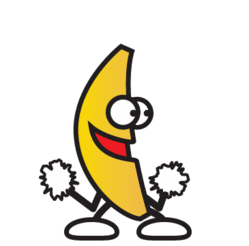Looking fab on video conferences

Image Credit: Liz Finlayson @Vervate. Miranda Birch and Susi Doherty during a Zoom chat.
Written by Susi Doherty
Updated: March 2020
This article is specially written for these days of self-isolating and working from home – AKA most of 2020!
So, the horror stories – and there will be oh so many more (I can’t wait tbh!). Check this one out for starters (ha!): PANT MAN
There are articles galore at the moment to help, and some great resources too – the following includes some helpful links. Please let me know if you have more to add or further links of help – I’ll add them in here and credit you.
Working from home and making video conference calls?
Keep these top tips in mind and keep up appearances!
1. The top half counts.

Remember that there is more ‘focus’ on you than in face to face meetings, and you could be on a mobile or a big screen…! Take some thought and check it out on your screen before making or accepting any conference calls! It’s never wonderfully attractive, let’s face it. You won’t have the wonderful pleasure of being edited by a Hollywood film production company, and you don’t have a TV makeup crew to hand – well I guess it depends on your budget but I’m assuming not. So take a bit of time, don’t panic as the other person/people will be in the same boat, just follow some basic tips – some of these are on the leaflet you can download here. You’re welcome.
2. What’s behind you.
What’s behind you is often overlooked. Is there personal stuff on the walls or a mirror where you can see more than you’d like reflected?
Use Zoom? A fantastic way to address that is to have a background ready-made. If you have a good desktop, you should be able to do that fairly easily, otherwise, although you still can, you may need a greenscreen (aka sheet…does anyone still have one of those???!) Here is some info: ZOOM Technical Stuff
I guess if all goes wrong and you have some pants drying on a radiator in the background, you could just pretend it was a background you created for fun? Here are some places to create and source your own backgrounds:
Some fab screens at CANVA
This one is so over-the-top I recommend checking it out: HOUSE BEAUTIFUL
Don’t use Zoom? Here is a helpful article about other options, in particular of interest is that you can change backgrounds on Skype – if you’ve tried it, how well did it work? Here is another article by Creative Blend that looks at alternatives for video chat.
3. Distractions

In all honesty, you can try to avert these but if you are a primary carer for anyone then they come first and really that’s that in these times. Your sanity is more of a problem in all likelihood.
I say caring for people – it could, of course, be a cat who likes to sit on your keyboard, or head. It could be a dog that likes to whine and bark as soon as they hear your voice. Life can be needy eh!
One idea is to turn off audio (mute) when you’re not talking – and for group calls, turn off your own video camera if you need to attend to something.
I’ve got to be honest, I have no further advise on those fronts, just remember your own priorities and well-being.
On the other hand, distractions to avoid are:
Checking out what’s happing out of the window, or your emails or Facebook or CVd-9 updates – stay focused on the person and screen.
Putting your finger up your nose – remember it is VISUAL. Keep your own face on the screen as a reminder.
Eating or loudly slurping – just a bit rude and probably really irritating
Clearly, it’s going to be difficult to ever really beat this, the original of it’s kind:
Oh how lush is that!
4. Signing on and off

The obvious stuff
Test your gear before you start up – is the audio and your set up all good to go? If you are new to a piece of software, make sure you sign in early and check out the tech.
The less-obvious stuff
When it comes to signing off, do you know beforehand where the OFF button is? I say that because I have been caught out after a successful call by pointing my waggling finger towards the screen looking for the off button, so more into the lens (and hence the client’s face). Also if it takes ages, or you haven’t got it right, you could stay on record which is frankly fraught with danger.
Remember to put your sticker over your lens again too to prevent any unwarranted spying people. As if you don’t have enough on frankly.
What are your experiences, good or bad?
Do you have more top tips or resources?
Please do share them here:
Categories

Looking fab on video conferences
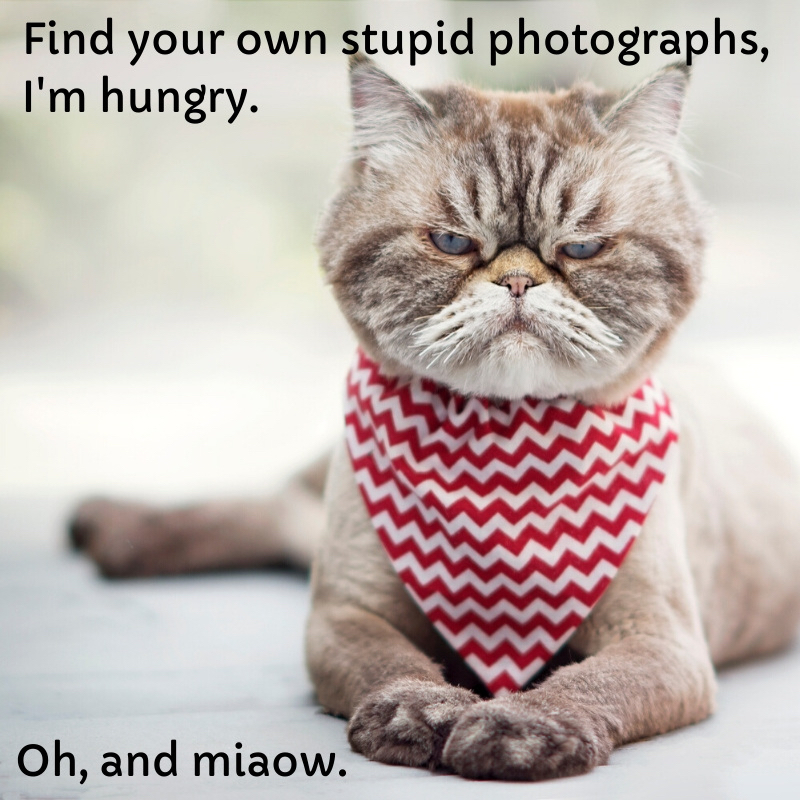
Marketers: 6 tips to find and use the right photos

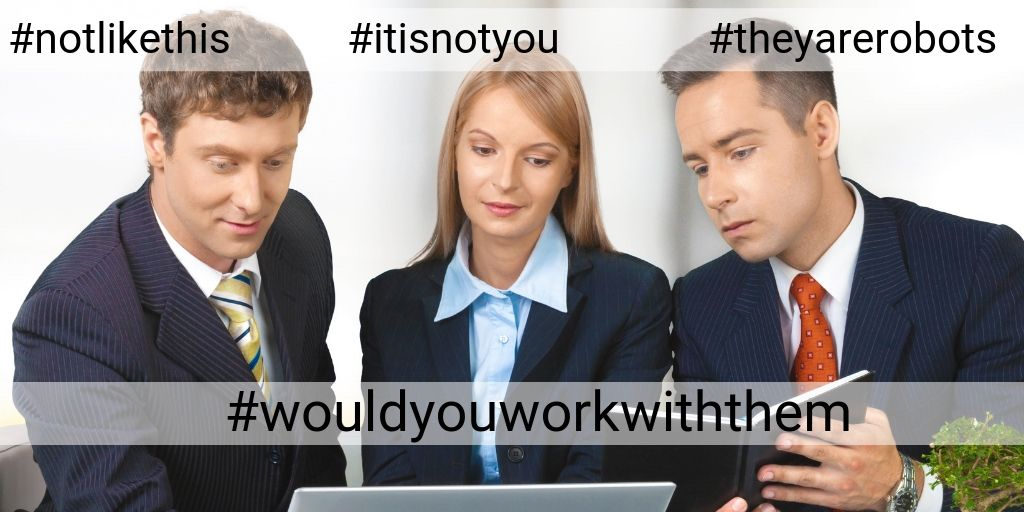
7 Rules: Storytelling photographs for web & social

What’s all the fuss about visual content marketing?